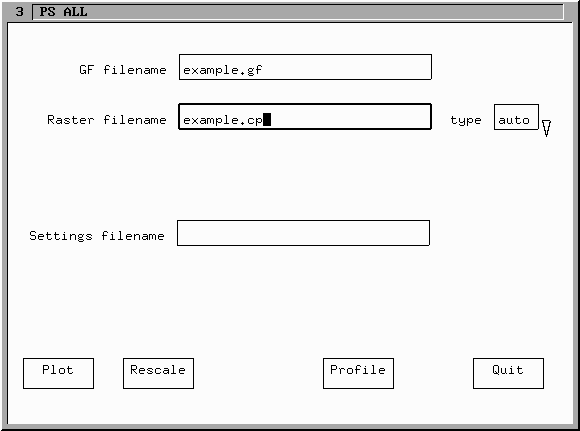
Once a GF file has been read using the proceedure for reading only a GF file, then a CP filename can be entered in the raster filename text box:
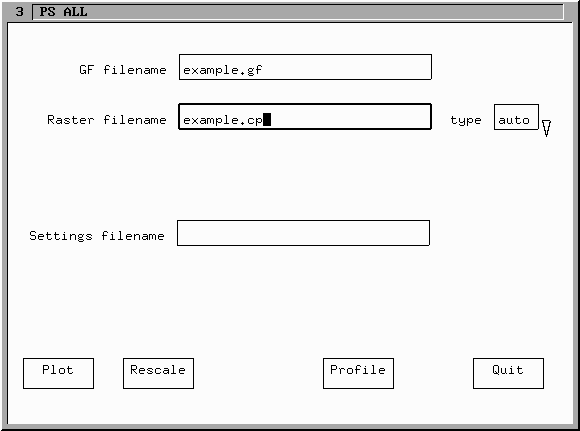
Once return is pressed after the filename, a check is made to see if the file exists. Due to the possible large size of the raster files, these files are not actually read in until during the process of writing the Postscript file. If the input file is a CP format file the data extents and number of points is read in. If this is completed sucessfully the window below is displayed:
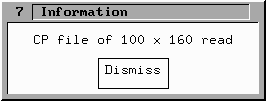
Once the CP has been read (actually just its header is read) then the Z axis button becomes visible. Clicking on this button brings up the Z axis window:
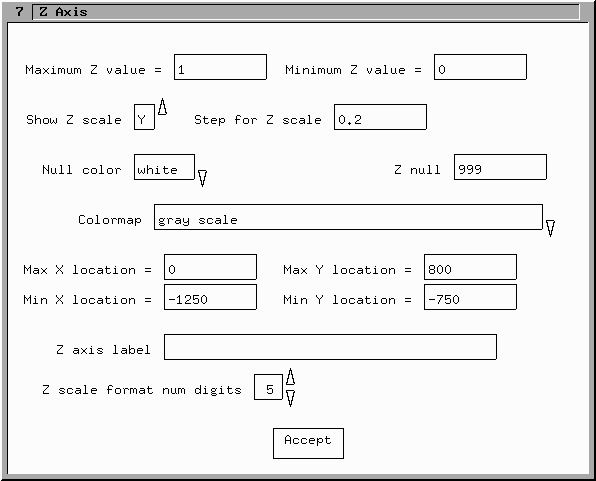
The Z axis Window is discussed separately. Once the Z axis settings are selected the scaling for the entire plot can be set using the Rescale window settings. Once these are set suitably, the Plot button can be clicked to bring up the plot window:
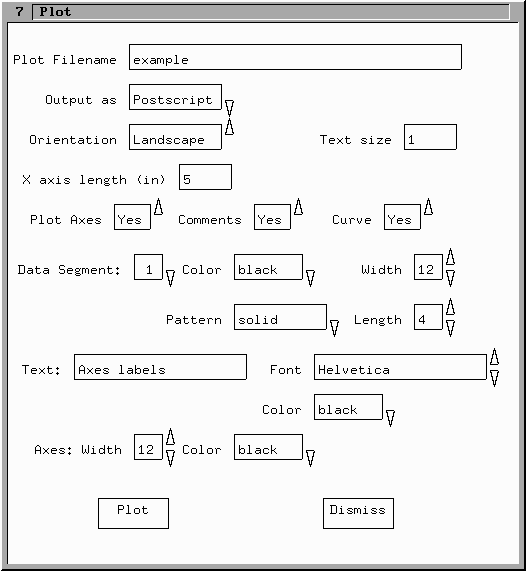
The only difference between this plot window and the plot window in the case when only a GF file is loaded, is the absence of the Y axis size text box. When a raster file is loaded, the Y axis length is set automatically to maintain a 1:1 aspect ratio between the lengths of the X and Y axes. The result of these plotting operations is shown at the top of the main PSALL page.