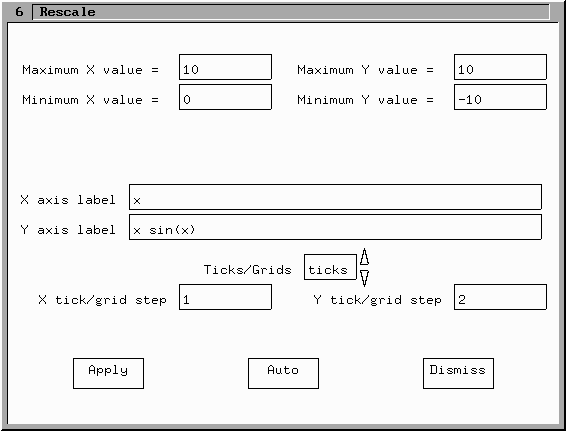
Clicking on the Rescale button in the Menu window (or pressing the s key in the main window) brings up the following window:
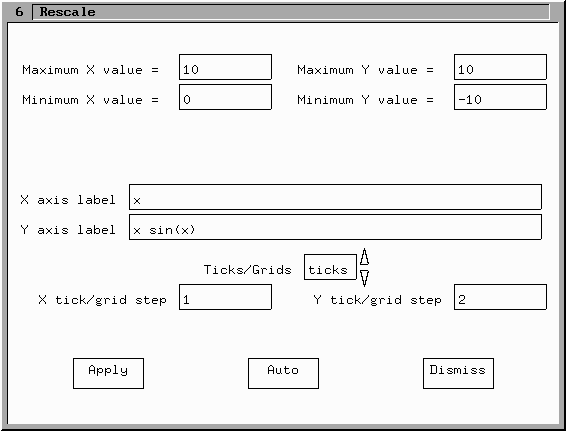
This view of the Rescale window does not show the scaling options for the two axes (linear or logarithmic) because the scales contain zero or negative values. Once these values in the text boxes for the scale values are changed to positive numbers, the scaling choices become visible as List boxes:
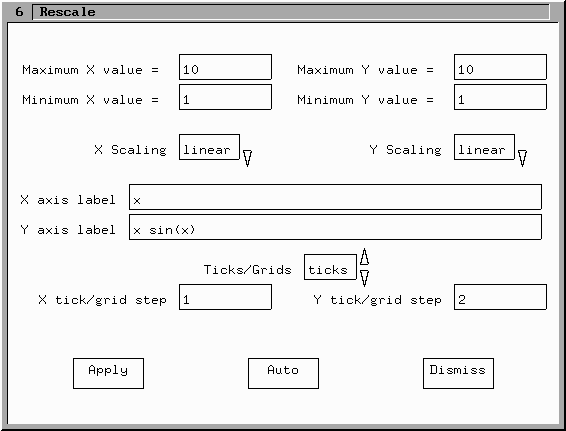
Similarly, the Text boxes for X and Y tick/grid step are not visible unless the list box for Ticks/Grids is set to either ticks or grids.