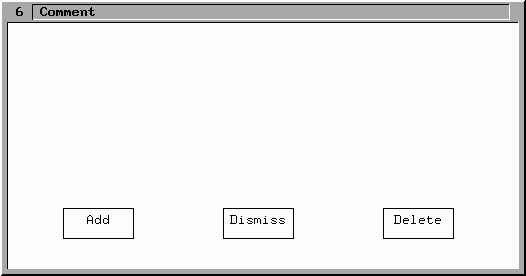
Clicking on the Comment button in the Menu window (or pressing the c key in the main window) brings up the following window:
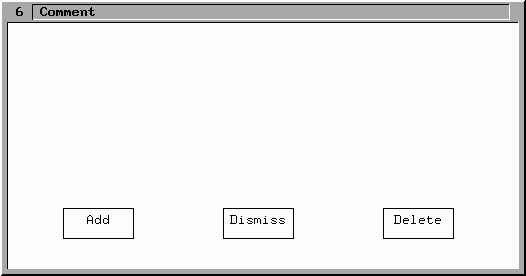
At this point no comments have been added to the plot, so the first thing to do is click the Add button. The input window then changes to:
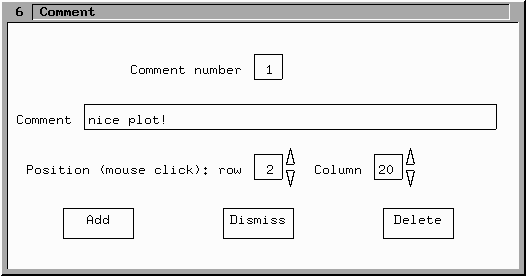
Now the text for the first comment can be added in the Text box. Once the cr key is pressed in the Text input box, the comment will become visible in the main GFx window. The row and column at which the comment is placed can get changed using the list box arrows on these boxs or by clicking at the desired location on the Main Window. The results of these operations is shown below:
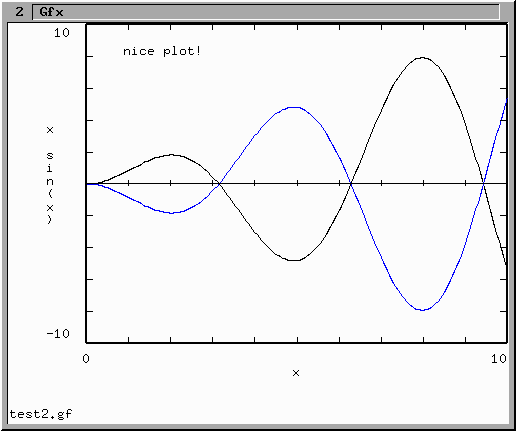
The delete button on the Comment window deletes the currently listed comment from the list of comments entered on this window.